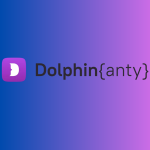What are antidetect browsers?
Antidetect browsers are special web browsers that are designed to protect user privacy and bypass various tracking and blocking systems. Unlike regular browsers such as Chrome or Firefox, antidetect browsers can change many parameters and fingerprints that sites and advertising networks use to identify and track the user.
When you visit a site through a regular browser, the server receives a lot of data about your device and session: IP address, User-Agent, screen resolution, font data, plugins, timezone, and even WebGL or Canvas features. This collection of data is called a “browser fingerprint”. Antidetect browsers allow you to replace this data, creating unique virtual profiles that make the user virtually untraceable.
Why do we need antidetect browsers?
The main tasks and areas of application of antidetect browsers:
- Marketing and traffic arbitrage. When working with advertising campaigns, it is often necessary to launch several accounts or simulate different users. Antidetect browsers allow you to create multiple virtual identities, bypass restrictions on the number of accounts, blocking and checking.
- Privacy protection. People who want to hide their data from websites, advertising and other services use antidetect browsers to minimize surveillance.
- Testing and development. Security specialists and testers use such browsers to simulate different devices and scenarios.
- Bypassing blocking and censorship. In countries with limited access to Internet resources, antidetect browsers can help bypass filters.
- Working with social networks. To manage multiple accounts without the risk of a ban.
Quick selection of antidetect browsers
Main features and advantages of anti-detect browsers
- Fingerprint spoofing. Ability to change User-Agent, screen resolution, timezone, language settings, plugin data, fonts, WebGL and Canvas.
- Multi-account. Creation and management of dozens and hundreds of separate profiles that are completely isolated from each other.
- Proxy support. For changing IP address and geolocation.
- Automation and integration. Many anti-detect browsers support API, which allows you to automate work and integrate with other tools.
- Security and privacy. Minimizing the risk of data leakage and detection.
- Convenient interface for profile management. You can quickly switch between profiles and change settings.
TOP Best Antidetect Browsers
🥇 1-st antidetect browser on the market: Multilogin X with 24/7 expert support
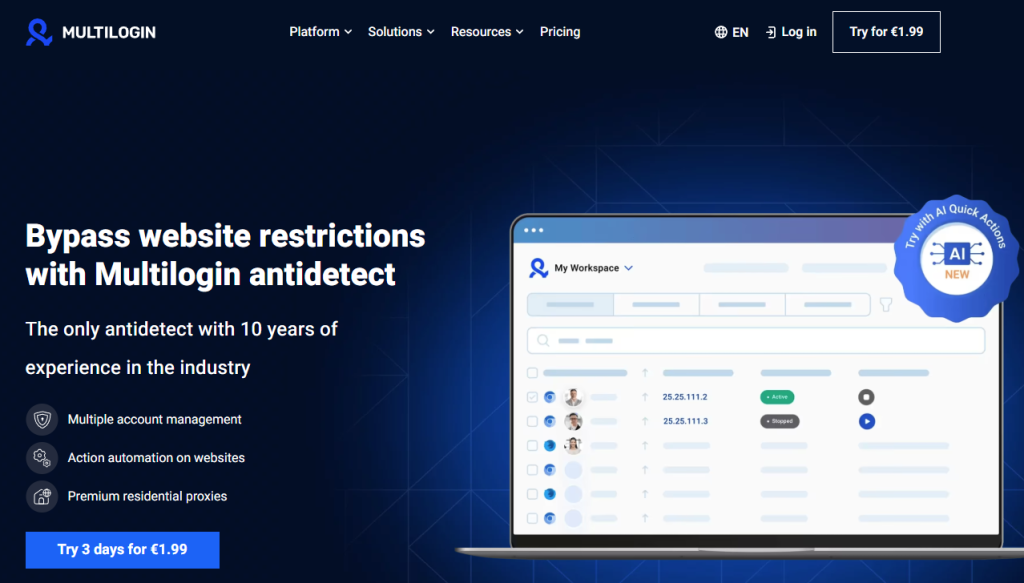
Undetectable Antidetect Browser for Anonymity
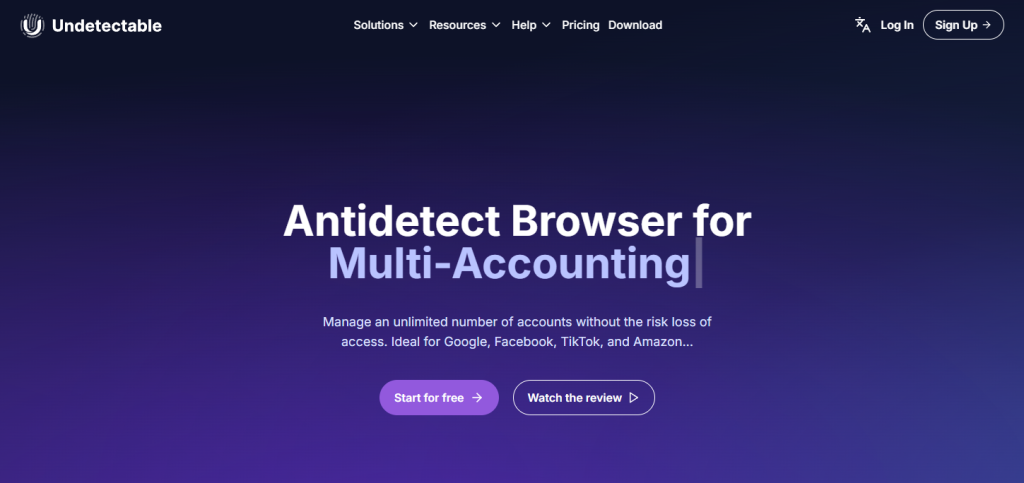
Undetectable is a powerful anti-detection browser that combines a high degree of anonymity with advanced automation tools and management of a large number of profiles.
Key features:
- Unique digital fingerprints: automatic generation of unique fingerprints for each profile with replacement of UserAgent, WebRTC, WebGPU, WebGL, Geolocation and other parameters.
- Million-scale scaling: mass creation of hundreds of unique profiles in a couple of clicks.
- Warm-up tools: built-in cookie bot that forms a real history of site visits to increase trust in accounts.
- Synchronization and automation: with the help of integration with Puppeteer, Playwright, Selenium and API, you can automate any repetitive actions.
- Work without being tied to servers: profiles are stored locally, which guarantees high speed and stability.
- Proxy management: support for any type of proxy with a convenient manager, including performance testing.
Advantages of Undetectable
- Step-by-step creation and management of profiles with detailed settings.
- Realistic fingerprints that pass most anti-fraud systems.
- Stable technical support and frequent updates.
Who is it for
Suitable for arbitrageurs, SMM specialists, marketers and anyone who works with a large number of accounts on Google, Facebook, TikTok and other platforms.
Dolphin anty
Dolphin anty is a widely known anti-detection browser among professionals, focused on the convenience of managing multiple accounts and deep imitation of human behavior.
Key benefits:
- Intuitive interface with filtering, profile sorting, tags and statuses.
- Powerful fingerprint substitution at the Chromium core level: UserAgent, WebRTC, Canvas, WebGL, ClientRects, Navigator, etc.
- Cookie robot — automatic cookie collection and profile warming up, which simulates active user behavior on popular sites.
- Full proxy management with support for HTTP, HTTPS, SOCKS, SSH and built-in IP rotation.
- Advanced automation using API and built-in template designer.
- Attention is paid to teamwork: distribution of rights, sharing and profile exchange.
Free version
Dolphin allows you to work with 10 profiles for free without time limits – one of the best options among competitors.
Pros and cons
- High stability and security.
- Simple but powerful fingerprint management.
- For effective work, you need a competent approach to proxies and profile settings.
Vision friendly browser with protection from detection.
Vision is a relatively young, but already popular anti-detect browser with a strong emphasis on teamwork and a petal structure of profiles (folders).
Key features:
- Grouping accounts into folders with individual settings for extensions, bookmarks and start pages.
- Realistic fingerprints without “twists”, the task is to blend in with the crowd, not to stand out.
- SOCKS5 proxy support.
- Advanced rights management system in the team.
- Cookie robot and synchronizer, automation via AI.
- High startup speed and minimal load on the computer.
User Reviews
Users note that Vision is one of the lightest and fastest anti-detection browsers, which does not sacrifice functionality. Support responds very quickly, updates are released regularly.
Linken Sphere 2 Antidetect Browser of the new generation
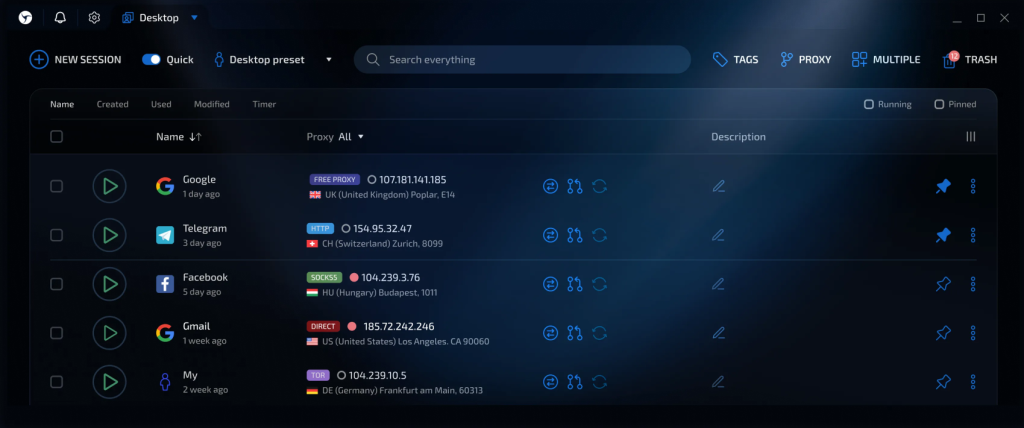
Linken Sphere is a technological breakthrough in the field of anti-detect browsers with maximum coverage of all fingerprint parameters and a unique architecture.
Deep parameter substitution
- Substitution of GPU, Canvas, AudioContext, ClientRects, Plugins, Fonts, MIME Types, WebGL of high quality.
- Support for real emulation of fonts, hardware devices, audio devices.
- Powerful emulation of screen resolution and screen scaling without loss of plausibility.
- Virtualization: each tab is a separate virtual machine with isolated data storage, cookies and network settings.
- Setting up HTTP headers, navigator API and other system variables.
Protocol and security support
- Works with SSH, SOCKS, TOR directly and without additional plugins.
- The browser is not tied to hardware, which makes it easier to transfer and activate.
- Built-in Tor support for safe movement on the Onion network.
- Advanced warm-up with transitions through search engines and deep page visits.
Mobile emulation
- Support for mobile fingerprints and full emulation of iOS and Android.
- Configuring hardware and software parameters of mobile devices.
Who is Linken Sphere for?
This is the choice of experienced professionals who need maximum customization and stability, working with large projects that require increased security and flexibility.
GeeLark Cloud Android devices without physical smartphones
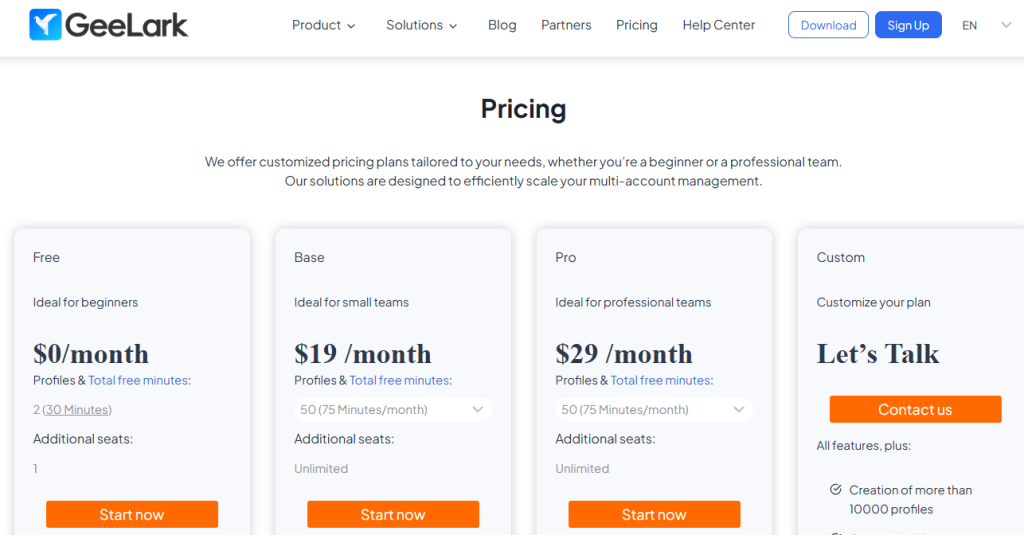
GeeLark is an innovative platform that focuses on mobile multi-accounting via remote smartphones with browser control.
How GeeLark works
- Launching Android applications on remote virtual devices with unique parameters, including Device ID, IMEI, MAC, etc.
- Unique cloud infrastructure allows you to scale the number of accounts without purchasing physical equipment.
- Profile management and synchronization of actions between devices using AI assistants.
Features of work
- Ideal for working with mobile social networks, marketplaces, bets and games.
- You can create dozens and hundreds of accounts, each of which emulates a separate real phone.
- Automation of actions using the built-in synchronizer.
- Convenient web interface for remote control, statistics and action log.
Who is GeeLark for?
Mobile app developers, airdrop farmers, mobile traffic arbitrageurs and SMM specialists looking for a lightweight and scalable solution without complex technical settings.
Conclusion
The choice of anti-detect browser depends on specific tasks:
- For large-scale multi-account management with local and cloud profile storage, plus 24/7 expert support — Multilogin.
- For large-scale multi-accounting and professional automation with local storage of profiles, Undetectable is best suited.
- If you need simplicity, speed of start and a free start, Dolphin Anty is recommended.
- For deep customization and work with mobile emulators in one solution – Linken Sphere.
- For mobile multi-accounting and work with applications in the cloud – GeeLark.
Each of these products is regularly updated and developed to meet the growing demands of the market and bypass new detection methods.
This article will allow you to systematize knowledge about modern anti-detections and make a reasonable choice, based on specific goals, budget and technical preferences.